|
|
By Mark Russinovich and Bryce Cogswell
Published: August 21, 2008
출처 : http://technet.microsoft.com/en-us/sysinternals/cc817881.aspx
다운로드 : http://download.sysinternals.com/Files/Desktops.zip
Microsoft TechNet 에서 발견한 가상 데스크탑 유틸리티를 소개합니다
사용하는 모니터의 화면크기가 작을때 가상으로 화면을 나눠서 쓰면 유용합니다
또는 화면을 분할해서 서로 구분된 작업을 해도 편하겠죠 한쪽에는 엑셀작업 한쪽에서는 동영상 한쪽에서는 한글작업
화면을 분리하는 원리는 단축키를 누르면 화면이 전환되는 방식입니다
다만 프로세스가 분리가 힘든 프로그램은 각화면마다 1개씩 뛰우는게 되진 않더군요
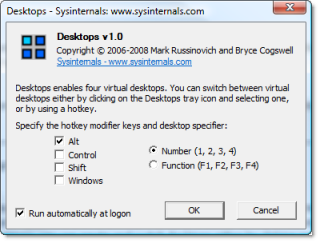
(그림은 Microsoft Tech 를 발췌)
파일을 받아서 실행시킨뒤 간단한 설정 (단축키 설정) 을 한뒤 바로 사용이 가능합니다
Alt + 1,2,3 으로 설정 시 Alt + 1 을 누르면 첫번째가상화면, Alt + 2 를 누르면 두번째가상화면 차례대로 4 까지 가능합니다

(그림은 Microsoft Tech 를 발췌)
업무할때는 편할듯하네요 한쪽에서는 업무 관련된 내용을 뛰우고 두번째에서는 업무 내용중 가끔 확인하는 내용을 뛰우고
세번째는 다른 개인적인 웹서핑내용을 뛰우고 네번째는 DMB TV 정도 ?; (가능하신분만 하면되겠네요 ;)
위에파일을 다운로드 후 보시면 좀더 깨끗하게 보실 수 있습니다
동영상은 프로그램을 설치후 단축키로 빠르게 전환과 또 트레이창에 있는 아이콘을 이용해서
분할작업을 하는 모습과 활용하는 모습을 찍어본것입니다
Introduction
Desktops allows you to organize your applications on up to four virtual desktops. Read email on one, browse the web on the second, and do work in your productivity software on the third, without the clutter of the windows you’re not using. After you configure hotkeys for switching desktops, you can create and switch desktops either by clicking on the tray icon to open a desktop preview and switching window, or by using the hotkeys.
Using Desktops
Unlike other virtual desktop utilities that implement their desktops by showing the windows that are active on a desktop and hiding the rest, Sysinternals Desktops uses a Windows desktop object for each desktop. Application windows are bound to a desktop object when they are created, so Windows maintains the connection between windows and desktops and knows which ones to show when you switch a desktop. That making Sysinternals Desktops very lightweight and free from bugs that the other approach is prone to where their view of active windows becomes inconsistent with the visible windows.
Desktops reliance on Windows desktop objects means that it cannot provide some of the functionality of other virtual desktop utilities, however. For example, Windows doesn't provide a way to move a window from one desktop object to another, and because a separate Explorer process must run on each desktop to provide a taskbar and start menu, most tray applications are only visible on the first desktop. Further, there is no way to delete a desktop object, so Desktops does not provide a way to close a desktop, because that would result in orphaned windows and processes. The recommended way to exit Desktops is therefore to logoff.
|
|
'다운로드' 카테고리의 다른 글
| Notepad++ 에디터 프로그램 (13) | 2008.12.15 |
|---|---|
| FurMark OpenGL Benchmark (0) | 2008.12.02 |
| Kaspersky 수동 업데이트 (0) | 2008.10.17 |
| 포터블 FireFox 3.0.3 (0) | 2008.10.16 |
| Google 크롬 브라우저 포터블 (12) | 2008.09.05 |
 capture-2.rar
capture-2.rar



댓글