|
|
http://bwmonitor.com/
| Bandwidth Monitor 3.1 build 679 released! |
Bandwidth Monitor tracks traffic of all network connections and displays real-time download and upload speeds in graphical and numerical forms (refer to screen shot below). The software logs traffic of all network connections and provides daily, weekly and monthly traffic reports. Bandwidth Monitor can also display download and upload speeds of multiple network connections on a computer at a time. For example, you can monitor bandwidth of mutiple network cards on your computer at the same time.
Bandwidth Monitor also offers useful built-in utilities: speeds stopwatch, transfer rates recorder, and bandwidth usage notification.
Windows 2003 Server 경우는 네트워크 관련 모니터링 탭이 있어 사용량이 어느정도 되는지 측정이
실시간으로 가능하지만
Windows 2000Server 경우 실시간으로 측정이 힘들기에 프로그램을 찾다가 Bandwidth Monitor 를 찾게되었습니다
일단 바로 사용하는건 30일동안 무료입니다 이후에는 구매를 해야하는듯하네요
다만 가끔 트래픽을 봐야할경우에 사용하면 유용하게 사용할 수 있을듯하네요
다운로드는 홈페이지에서 가능합니다
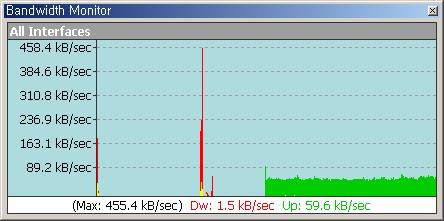
실행시키면 거의 실시간으로 업로드 다운로드의 속도를 확인 가능합니다
그래프의 색은 옵션에서 다양하게 선택이 가능하며 의외로 꾀 많은 옵션을 지원합니다
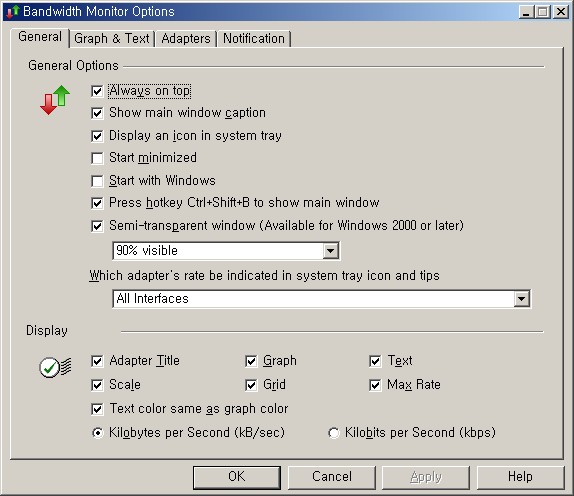
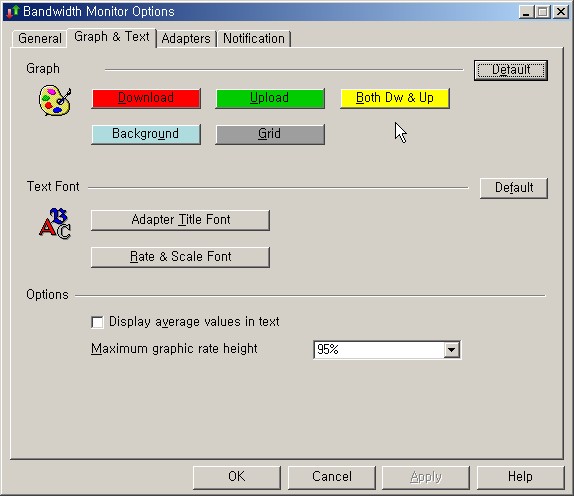
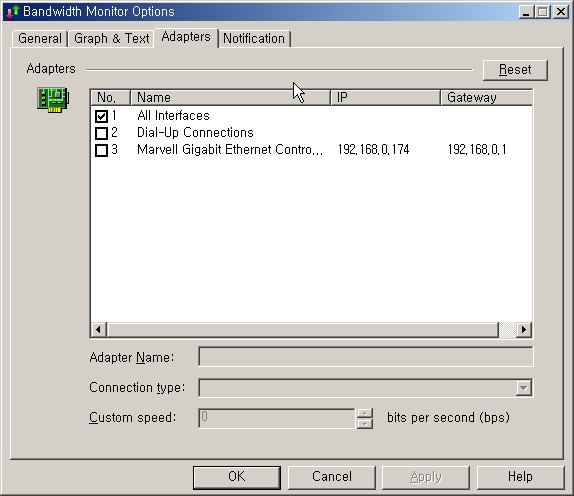
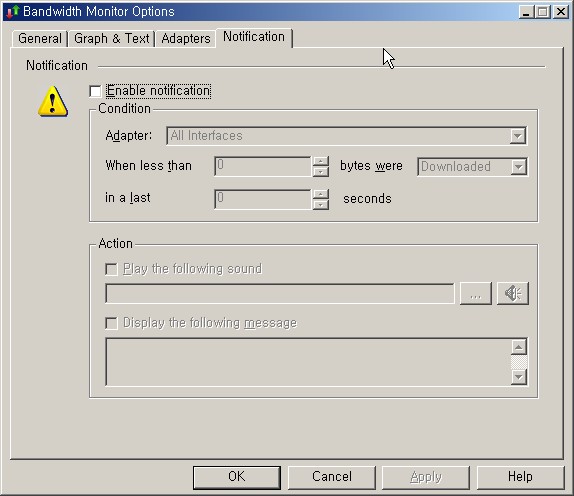
많은 옵션도 지원하며 http://bwmonitor.com/ 에는 장점도 많다며 여러가지를 써놓았네요
일단 실시간으로 트래픽이 감지되는건 좋네요 기간제한만 없다면 ㅎ
-
Network bandwidth monitoring
You can view the traffic flow of your network connections (LAN and WAN) in real-time using Bandwidth Monitor. The software is full compatible with all kinds of network connections.
- Internet bandwidth monitoring
If your computer connects to Internet via a dial-up connection based on modem, ISDN, DSL, ADSL, cable modem, or VPN, you can monitor the Internet bandwidth in real time and get your total bandwidth usages to avoid overshooting your Broadband limitation.
- Views download and upload speeds in real-time
You can view the download and upload speeds of your network or Internet connections in real-time. Bandwidth Monitor supports two units: kB/sec (kilobytes per second) and kbps (kilobits per second).
- Multiple network connections monitoring at a time
It's very useful when you want to monitor the Internet and LAN connections network traffic on one computer at the same time. You can also monitor traffic rates of ALL network connections on your computer.
- Gets daily, weekly, monthly and annual network traffic report
Bandwidth Monitor provides daily, weekly, monthly and summary traffic report. You can easy to get your bandwidth usages of every day, every week, every month, every year, or in total.
- Bandwidth usage notification
You can set a notification that alerts you when you exceed a certain amount of bandwidth usage for a specific connection.
- Tests download and upload speeds of a network connection within a user-specified period
The built-in speeds stopwatch can help you to test the download and upload speeds of an network or Internet connection.
- Records traffic rates of a specified network connection
You can record download upload speeds of one or more network connections and export to a text or Microsoft Excel .csv file.
- No extra drivers needed
The Bandwidth Monitor doesn't install extra drivers to your computer. This will keep your system clean and reliable.
- Small, easy to use, and accurate
Size of Bandwidth Monitor is less than 1 MB; it has a simple interface, and uses very low CPU and memory resources.
|
|
'소프트웨어 > 서버관련' 카테고리의 다른 글
| TCP/UDP 포트 서비스 중 인지 확인하는 방법 (12) | 2009.02.01 |
|---|---|
| Windows 2003 Server 군 로컬 사용자 및 그룹 나타나지 않을 때 (4) | 2008.05.16 |
| Microsoft SQL Server Management Studio Express (4) | 2008.02.18 |
| Mercury SMTP , POP , SpamHalter 로고 한곳으로 모으기 (2) | 2008.01.28 |
| Windows 2000 에서 137Gb 이상의 하드디스크 인식시키기 (3) | 2008.01.23 |




댓글