|
|
DOS 용 rar 을 이용하여 어느폴더를 압축 하여 다른 폴더로 옮겨놓는 (백업) 방법을 소개합니다
"c:\bbb" 의 모든 파일 폴더를 "년-월-일.rar" 로 압축 하여 "c:\aaa" 로 옮겨놓는 백업을 합니다
일단 DOS용 rar을 다운로드 한뒤 적당한곳에 풀어둡니다 (c:\rar)
DOS 용 RAR 다운로드
명령프롬프트를 연뒤 (시작->실행->cmd)
C:\rar>rar32 a -o+ -ag+YYYY-MM-DD -ep1 -r C:\aaa\.zip C:\bbb\
실행시키면 bbb 폴더의 내용이 압축이 되어 년-월-일.rar 로 aaa 폴더에 만들어지는것을 볼 수 있습니다
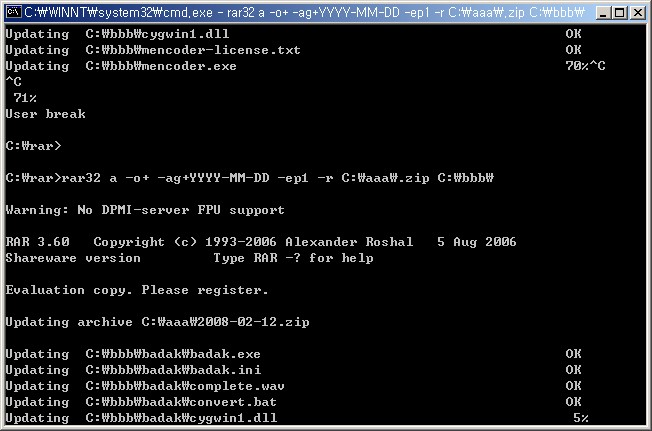
// 추가
rar 에 대한 상세 옵션
Warning: No DPMI-server FPU support
RAR 3.60 Copyright (c) 1993-2006 Alexander Roshal 5 Aug 2006
Shareware version Type RAR -? for help
Usage: rar <command> -<switch 1> -<switch N> <archive> <files...>
<@listfiles...> <path_to_extract\>
<Commands>
a Add files to archive
c Add archive comment
cf Add files comment
ch Change archive parameters
cw Write archive comment to file
d Delete files from archive
e Extract files to current directory
f Freshen files in archive
i[par]=<str> Find string in archives
k Lock archive
l[t,b] List archive [technical, bare]
m[f] Move to archive [files only]
p Print file to stdout
r Repair archive
rc Reconstruct missing volumes
rn Rename archived files
rr[N] Add data recovery record
rv[N] Create recovery volumes
s[name|-] Convert archive to or from SFX
t Test archive files
u Update files in archive
v[t,b] Verbosely list archive [technical,bare]
x Extract files with full path
<Switches>
- Stop switches scanning
ad Append archive name to destination path
ag[format] Generate archive name using the current date
ap<path> Set path inside archive
as Synchronize archive contents
av Put authenticity verification (registered versions only)
av- Disable authenticity verification check
c- Disable comments show
cfg- Disable read configuration
cl Convert names to lower case
cu Convert names to upper case
df Delete files after archiving
dh Open shared files
ds Disable name sort for solid archive
e[+]<attr> Set file exclude and include attributes
ed Do not add empty directories
en Do not put 'end of archive' block
ep Exclude paths from names
ep1 Exclude base directory from names
ep3 Expand paths to full including the drive letter
f Freshen files
fcu[file] Read archive comment from Unicode file
hp[password] Encrypt both file data and headers
id[c,d,p,q] Disable messages
ierr Send all messages to stderr
ilog[name] Log errors to file (registered versions only)
inul Disable all messages
isnd Enable sound
k Lock archive
kb Keep broken extracted files
m<0..5> Set compression level (0-store...3-default...5-maximal)
mc<par> Set advanced compression parameters
md<size> Dictionary size in KB (64,128,256,512,1024,2048,4096 or A-G)
ms[ext;ext] Specify file types to store
n<file> Include only specified file
n@ Read file names to include from stdin
n@<list> Include files in specified list file
o+ Overwrite existing files
o- Do not overwrite existing files
or Rename files automatically
p[password] Set password
p- Do not query password
r Recurse subdirectories
r0 Recurse subdirectories for wildcard names only
rr[N] Add data recovery record
rv[N] Create recovery volumes
s[<N>,v[-],e] Create solid archive
s- Disable solid archiving
sfx[name] Create SFX archive
si[name] Read data from standard input (stdin)
sl<size> Process files with size less than specified
sm<size> Process files with size more than specified
t Test files after archiving
ta<date> Process files modified after <date> in YYYYMMDDHHMMSS format
tb<date> Process files modified before <date> in YYYYMMDDHHMMSS format
tk Keep original archive time
tl Set archive time to latest file
tn<time> Process files newer than <time>
to<time> Process files older than <time>
ts<m,c,a>[N] Save or restore file time (modification, creation, access)
u Update files
v Create volumes with size autodetection or list all volumes
v<size>[k,b] Create volumes with size=<size>*1000 [*1024, *1]
ver[n] File version control
vn Use the old style volume naming scheme
vp Pause before each volume
w<path> Assign work directory
x<file> Exclude specified file
x@ Read file names to exclude from stdin
x@<list> Exclude files in specified list file
y Assume Yes on all queries
z[file] Read archive comment from file
|
|
'유용한_팁' 카테고리의 다른 글
| Microsoft Windows 악성 소프트웨어 제거 도구 (6) | 2008.03.13 |
|---|---|
| Windows XP , Windows Vista 원격 , 원격 지원에 대한 고찰 (8) | 2008.03.08 |
| Outlook Express 설정들 (4) | 2008.01.23 |
| Ghost 로 OS 를 백업 / 복원 해봅시다 (62) | 2008.01.20 |
| 단축키로 빠른작업을 해봅시다 (17) | 2008.01.14 |
 invalid-file
invalid-file



댓글