320x100
|
|
Windows 2000 에서 137Gb 이상의 하드디스크 인식시키기
Windows 2000 경우 초기 설치시 137Gb 보다 큰 하드디스크를 단일파티션으로 잡지를 못합니다
만약 500Gb 의 하드디스크가 있고 Windows 2000 을 설치한다고 쳤을때
윈도우 설치시 파티션 작업창에서 137 Gb 만 나오게 됩니다 나머지 파티션의 경우는 LBA48 패치를
해주어야 (레지스트리 수정작업) 인식이 가능합니다
단 초기설치시에는 적용이 되지 않기에 어쩔수없이 OS 파티션은 137Gb 이하로 잡아야합니다
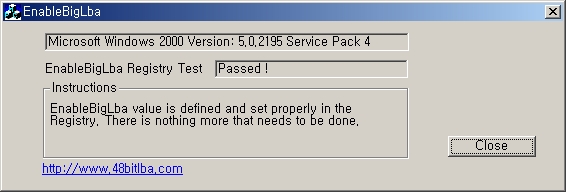
아래는 48bit LBA 에 대한 설명입니다
참고 페이지 : http://www.48bitlba.com/
48-bit LBA Technology
What is 48-bit LBA?
48-bit Logical Block Addressing (LBA) is a technology which extends the capacity of IDE ATA/ATAPI devices beyond a previous limit of 137.4 GB. This limit applies to IDE ATA/ATAPI devices only and not to SCSI interface devices. The original design specification for the ATA interface only provided 28-bits with which to address the devices. This meant that a hard disk could only have a maximum of 268,435,456 sectors of 512 bytes of data thus limiting the ATA interface to a maximum of 137.4 gigabytes. With 48-bit addressing the limit is 144 petabytes (144,000,000 gigabytes).
Are there any major issues with 48-bit LBA?
Unfortunately, yes. Some versions of Microsoft Windows do not support hard drives greater than 137 GB at all, other versions do but it may be necessary to update the operating system with the latest Service Pack and a parameter may need to be defined and set properly in the Windows registry. There's also an issue with the BIOS where it may be necessary to install a BIOS upgrade for your system in order for the system to work properly with the new hard drive. In many cases the average user may find that installing their new large hard drive is not as simple as just plugging it in and it just works. If you've reached this site then it may be that you've found that to be the case. This site is devoted to providing you the help you need for making your new hard drive work with your system.
How can this site help?
We've done extensive research on this subject by searching the Internet for available information about 48-bit LBA technolgoy. We've found much of the information confusing and some of it flat out wrong even on some major web sites. We've also run many tests with various combinations of operating systems, hard drives from all the major manufacturers under different configurations, and various partitioning tools. The results of our research and tests can be found with information available on this site. We've even developed a tool, HDINFO, which can help you if you're having trouble installing your new 48-bit LBA hard drive. Information available on this site can be accessed from the menu on the left. If you are new to 48-bit LBA you may want to refer to the Overview section which contains a basic tutorial on the technology. For more in-depth information the Reference section contains more extensive information such as specifications, white papers, and Microsoft Knowledgebase articles. Major Issues contains information about the major issues with 48-bit LBA. If you are having trouble getting your large hard to work, Help should get you up and running. Tools and Drivers section contains quick links to all the tools and drivers you may need. Drive Manufacturers section will get you to your drive manufacturer's web site. Finally, if you have any comments at all about this site, refer to the Comments section.|
|
반응형
'소프트웨어 > 서버관련' 카테고리의 다른 글
| Microsoft SQL Server Management Studio Express (4) | 2008.02.18 |
|---|---|
| Mercury SMTP , POP , SpamHalter 로고 한곳으로 모으기 (2) | 2008.01.28 |
| Spamwall을 이용한 머큐리(Mercury/32) 스팸방지 (0) | 2007.11.16 |
| Overview of Mercury/32 (0) | 2007.11.15 |
| Pegasus Mail & Mercury 커뮤니티 사이트입니다 (0) | 2007.11.08 |
 invalid-file
invalid-file

댓글